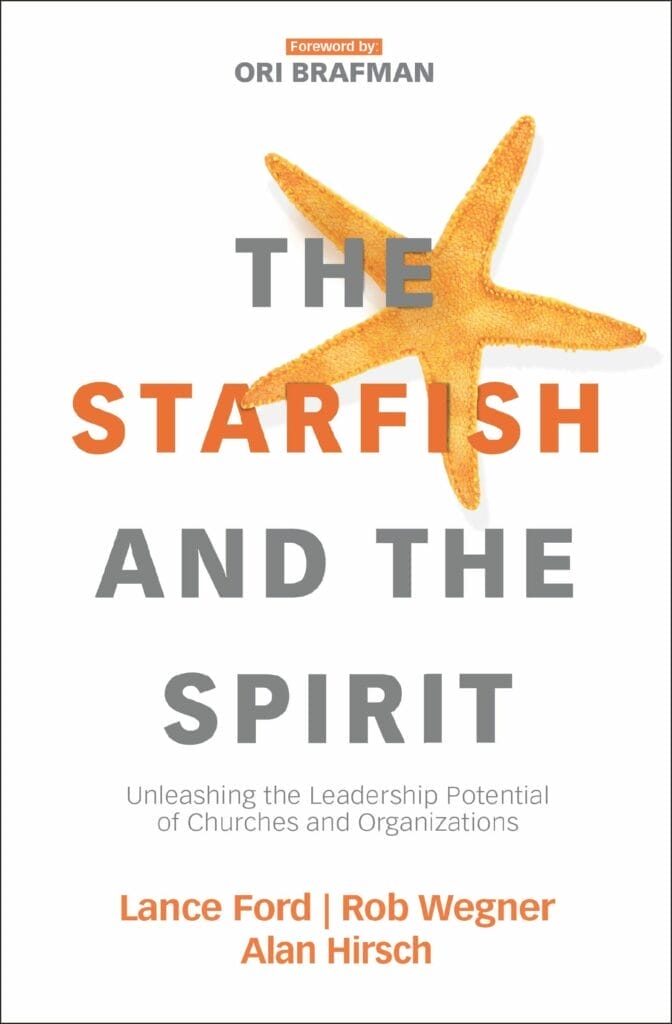So, I recently got my hands on the Logitech MX Master 3S Wireless Performance Mouse, and let me tell you, it has been a game-changer for me. The ergonomic design and the upgraded 8000 DPI sensor with customizable sensitivity have made my work sessions a lot more comfortable and efficient. Plus, the quiet clicks feature has significantly reduced the noise, which is perfect for long hours of work without disturbing anyone around me. In this review, I’ll walk you through the pros and cons of this mouse, based on my personal experience, so you can make an informed decision before getting one for yourself.

Pros and Cons
What We Liked
- The MagSpeed scrolling is incredibly fast, precise, and almost silent, making the scrolling experience smooth and efficient.
- The ergonomic design provides a natural wrist posture and comfortably placed thumb controls, reducing strain during long hours of use.
- The customizable button mapping through the Logi Options+ app has significantly improved my workflow and productivity, especially for different applications.
- The mouse stays powered for up to 70 days on a full charge, and the quick recharging feature is a big plus for uninterrupted usage.
- The any-surface tracking, including glass, has been impressive, and it’s great to have the flexibility to work on various surfaces without any issues.
What Can Be Improved
- The size of the mouse may be borderline too small for larger hands, so it’s essential to consider hand size for optimal comfort.
- There are occasional glitches in customizing button functions by app, which can be a bit frustrating but manageable.
Quick Verdict
Overall, the Logitech MX Master 3S Wireless Performance Mouse has truly elevated my work experience with its exceptional features and performance. From the impressive scrolling and ergonomic design to the extended battery life, this mouse has become an essential tool for my daily productivity. If you’re looking for a versatile and efficient mouse for your work or creative tasks, I highly recommend giving the MX Master 3S a try. You can check it out here.
Unboxing – What’s Inside?
I recently purchased the Logitech MX Master 3S on Amazon because I needed a new wireless mouse with advanced features for my work. The delivery was incredibly fast, arriving in just two days. When I opened the box, I found the sleek and ergonomic graphite-colored mouse, a USB-C charging cable, and a free Adobe Creative Cloud subscription card.
Specifications
- Brand: Logitech
- Manufacturer: Logitech
- Dimensions: 6.7 x 5.5 x 2.3 inches
- Weight: 5 ounces
- Operating System Compatibility: Linux, Chrome OS
- Hardware Platform: PC, Mac
User Guide
The user guide that came with the mouse was incredibly helpful in setting up the advanced features and customizing the buttons to fit my specific workflow. You can find the user guide here.
Features – What We Found
Any-surface tracking – now 8K DPI
The Logitech MX Master 3S is equipped with a high-precision 8000 DPI sensor, allowing you to work on any surface, including glass. This means you can say goodbye to the limitations of traditional mice and enjoy the freedom to work wherever you want. Whether it’s a glossy desk, a wooden table, or even a rough fabric surface, this mouse can track seamlessly, providing you with ultimate flexibility and convenience. Plus, the customizable sensitivity allows you to fine-tune the tracking to your preference.If you’re someone who frequently works in different locations or on unconventional surfaces, the MX Master 3S is an excellent choice. You can seamlessly transition from your office desk to a coffee shop or airport lounge without worrying about finding a suitable mouse pad. Just grab your mouse, and you’re ready to go!
Pro Tip: To optimize the performance of the MX Master 3S, make sure to adjust the DPI settings in the Logi Options+ app to match your specific working environment and habits.
Introducing quiet clicks
The MX Master 3S introduces Quiet Clicks, which significantly reduces the click noise by 90% while retaining the satisfying tactile feedback. This means you can enjoy a quieter working environment without sacrificing the tactile experience of clicking. Whether you’re in a shared office space, a library, or a quiet room at home, the reduced click noise ensures that you can focus on your work without causing distractions to others around you.Experience the quiet clicks of the Logitech MX Master 3S for yourself. Try it out and see how the reduced noise level enhances your overall working experience. You can purchase the mouse here.
Magspeed scrolling
The Magspeed scrolling feature on the MX Master 3S offers remarkable speed, precision, and near silence. With scrolling that is 90% faster and 87% more precise, you can navigate through long documents, spreadsheets, or web pages with ease and accuracy. The ultra-quiet scrolling ensures that you can focus on your tasks without the distraction of loud scrolling noise, making it perfect for intense work sessions or late-night productivity.Ergonomic design
With a silhouette crafted for a more natural wrist posture and optimally placed thumb controls, the MX Master 3S is designed to provide exceptional comfort during extended use. The ergonomic design allows you to work for long hours without experiencing discomfort or fatigue, making it an ideal choice for professionals and enthusiasts who value ergonomic support in their peripherals.Pro Tip: Take advantage of the ergonomic design of the MX Master 3S by ensuring that your wrist is properly supported and that your hand maintains a relaxed, neutral position while using the mouse. This can help prevent wrist strain and promote long-term comfort during intensive work sessions.
Upgraded customization software
The MX Master 3S comes with upgraded customization software in the form of the Logi Options+ app. This allows you to customize buttons and optimize your workflow with app-specific profiles, ensuring that the mouse adapts to your specific needs and preferences. Whether you’re a designer, programmer, or power user, the ability to tailor the mouse to your workflow can significantly enhance your overall productivity and efficiency.Discover the enhanced customization capabilities of the MX Master 3S by exploring the features and options available in the Logi Options+ app. You can download the app and start customizing your mouse here.
Scores and Review
Our Score: 91.0
As someone who spends long hours working on a computer, I cannot recommend the Logitech MX Master 3S enough. The mouse’s ergonomic design and comfortable grip have made a noticeable difference in reducing wrist strain and fatigue during extended work sessions. The precision and customizable buttons have significantly improved my productivity, allowing me to seamlessly navigate through my tasks. The battery life is impressive, lasting for weeks on a single charge, and the quick recharging feature has been a game-changer for me. The ability to connect to multiple devices and work seamlessly across different operating systems has streamlined my workflow and made multitasking a breeze. Overall, this mouse has truly raised the bar for efficiency and versatility in a wireless performance mouse. If you’re in the market for a new mouse, whether for professional or creative tasks, I highly recommend giving the Logitech MX Master 3S a try. You won’t regret it.
To learn more about the Logitech MX Master 3S and experience the difference it can make in your daily work, visit Amazon.
With its quiet clicks, impressive tracking on any surface (even glass), and the intuitive Magspeed scrolling feature, this mouse truly offers a top-tier experience for professionals and creatives alike. It’s no wonder that it has garnered a rating of 4.6 out of 5 from over 6500 users. Don’t miss out on the opportunity to elevate your computing experience with the Logitech MX Master 3S.
Best combination
When investing in a high-quality wireless mouse like the Logitech MX Master 3S, it’s essential to complement it with an equally impressive keyboard. The Logitech MX Keys S Wireless Keyboard is the perfect companion to the MX Master 3S, offering a seamless and efficient typing experience.
With its low profile design and quiet typing, the MX Keys S ensures a comfortable and noise-free workflow. The backlight feature allows you to work in any lighting conditions, while the Bluetooth and USB C rechargeable capabilities make it compatible with a wide range of devices, including Windows, Linux, Chrome, and Mac.
By purchasing the MX Master 3S and MX Keys S together, you not only achieve a cohesive and visually appealing setup, but also benefit from the seamless integration and performance that comes from using two top-tier Logitech products. Don’t miss out on the opportunity to elevate your productivity and creativity with this dynamic duo.
Still Looking? Checkout These Alternatives
While the Logitech MX Master 3S is a great choice for a wireless performance mouse, there are other alternatives that may better suit your needs. Here are a few reasons why you should consider these alternate products:
- Logitech MX Master 3S – Wireless Performance Mouse – This mouse offers a similar ergonomic design and wireless functionality, making it a great alternative to the main product. Plus, it comes with a free Adobe Creative Cloud subscription, adding even more value to your purchase.
- Amazon Basics Full Size Ergonomic Wireless PC Mouse with Fast Scrolling, Black – If you’re looking for a more budget-friendly option, this mouse provides ergonomic support and fast scrolling for a comfortable and efficient user experience.
- Amazon Basics 2.4 Ghz Wireless Optical Computer Mouse with USB Nano Receiver, Red – This wireless optical mouse offers reliable connectivity and a sleek red design, perfect for adding a pop of color to your workstation.
- Amazon Basics 2.4 Ghz Wireless Optical Computer Mouse with USB Nano Receiver, Blue – Similar to the red version, this blue wireless optical mouse provides a reliable connection and a stylish color option.
- Amazon Basics 2.4 Ghz Wireless Optical Computer Mouse with USB Nano Receiver, Black – If you prefer a classic black design, this wireless optical mouse offers a reliable connection and simple, sleek aesthetics.
Ultimately, the decision of which mouse to purchase comes down to your specific needs and preferences. Consider these alternatives to find the best fit for you.